Should Toonly be used in 2025?
Toonly is video animation software specially designed to create explanatory videos and cartoons easily, without the need for advanced animation or design skills. It is aimed primarily at content creators, marketers, educators and small businesses wishing to quickly produce animated videos to attract and engage their audience.
Toonly's ease of use and wealth of graphic resources make it highly accessible, even for beginners. But how far can this tool really meet the needs of videographers and agencies in 2025? We'll explore its features, positioning and limitations in this detailed article.
My experience with Toonly
I've used Toonly mainly for projects involving the creation of explanatory videos for my digital marketing clients, as well as for my own educational content. What I really appreciated was its ease of use and the variety of characters and backgrounds on offer, a real plus that speeds up production.
Toonly excels in creating short animated videos with a clean, accessible cartoon style. It's perfect for tutorials or visual presentations without technical headaches, where you just want a quick but qualitative result.
However, its limits lie in advanced customization: animations remain fairly basic and it's difficult to import complex assets or create advanced custom animations, which can be a problem for some very demanding professional uses.
Is Toonly really useful for my needs?
The real question to ask yourself before adopting Toonly is: do I need a simple tool to quickly create animated explanatory videos or visual presentations without technical complexity? If so, Toonly is probably an excellent choice.
Several profiles can benefit from this tool:
- Content creators who want to enhance their YouTube videos with clear, eye-catching animations.
- Marketers who need explanatory videos to present their products or services in a visual and user-friendly way.
- Trainers seeking to animate difficult concepts to facilitate understanding.
Another strong point of Toonly is its extensive integrated library, which saves a lot of time by avoiding the need to search for external graphic elements.
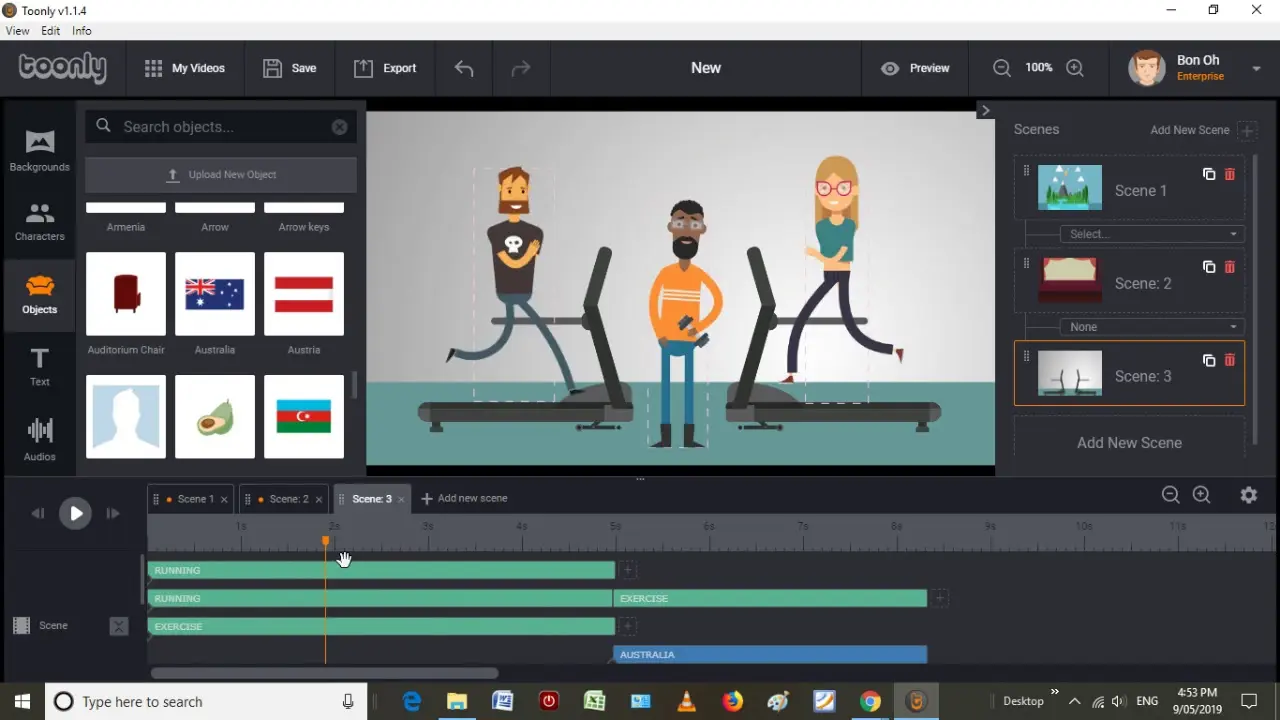
Is Toonly suitable for beginners?
Toonly is clearly positioned as an easy-to-access solution for beginners, thanks to its intuitive interface and numerous ready-to-use templates. Users need neither animation nor video editing skills to create convincing productions.
Features such as drag & drop, simplified timeline and element library make it easy to get started. If you're new to animation, Toonly is a very practical tool for getting started without frustration.
How much does Toonly cost?
Toonly offers several monthly subscription packages to suit different needs. The basic package at $39 per month gives access to a large library of elements, the ability to create high-definition videos and use the full interface for simple videos.
For users looking for more advanced features such as unlimited exports, more scenes and access to future updates, the premium package at $69 per month is more appropriate. It targets professional agencies and creators with regular and varied animated video needs.
What are Toonly's key features?
Toonly's number-one key feature is its rich library of characters, sets, props and pre-designed scenes. This built-in library makes it easy to quickly create animated videos, without having to design the elements yourself.
A second essential feature is the simplicity of the drag-and-drop system for composing scenes. The simplified timeline allows animation sequences to be managed without complexity, making creation accessible even to novices.

Among Toonly's advanced features is the ability to import custom images and sounds, enabling videos to be adapted to the specific branding of a brand or project. This flexibility enhances creative possibilities, despite the tool's simplicity.
What's more, Toonly offers export options in various HD video formats, making it easy to integrate videos into various platforms such as social networks, websites or professional presentations.
Toonly's limits become clear when it comes to highly personalized animations or complex motion design. The software is primarily designed for simple explanatory videos, with predefined characters and backgrounds, which limits the creativity possible for more advanced projects.
Alternatives such as Vyond or Animaker offer greater flexibility for motion design and advanced customization, while remaining affordable. Toonly, however, remains an interesting option for those who prefer simplicity.
In short, Toonly's advantages include its ease of use and rich graphics library, while its disadvantages include limited customization and less fluid animation than more professional tools.
FAQ
Is it reliable and secure?
Toonly is installed locally on the computer, which guarantees good data security since nothing is stored in the cloud by default. The tool does not depend on a continuous internet connection to operate, guaranteeing stable reliability for the user.
In terms of security, project confidentiality is protected since files remain on the user's computer. Toonly follows standard software security norms, although it is not a cloud platform specialized in advanced security.
Is it compatible with my other tools?
Toonly supports standard video formats for export, including MP4, which is widely compatible with all major platforms. It can also import images in JPEG and PNG formats, and MP3 audio files, enabling easy integration of customized media.
The tool is compatible with Windows and Mac OS, making it accessible to a majority of users. However, it does not yet offer an API for external integration, nor a stand-alone mobile version.
Is there responsive customer support?
Toonly's customer support is mainly via a ticketing system and a comprehensive online knowledge base. Response times vary, but are generally within a reasonable 24 to 48 hours.
Users appreciate the teams' responsiveness to technical questions and the help offered in getting started. However, live support by telephone or live chat is not yet available.
What do other users think?
Toonly user reviews often highlight ease of use and a rich library of elements as major positive points. Many appreciate having a simple tool to quickly produce animated videos without advanced technical skills.
On the other hand, some users regret the limited customization of animations and the lack of advanced features compared to other, more professional animation software.
Can I easily change later?
Toonly offers the option of exporting videos in MP4 format, making it easy to migrate to other platforms or editing software for further post-production.
For those looking for a change of tool, there are several alternatives such as Vyond, Animaker or Adobe Animate, which offer more possibilities in terms of customization and animation complexity. However, these options are often more technical and require a longer learning curve.
Alternatives
.svg)
.svg)
.svg)
.svg)
.svg)
.svg)
.avif)
Specializing in business creation, sales and digital marketing, he puts his expertise at the service of users to help them identify the solutions best suited to their needs. Passionate about digital innovation and online performance optimization, Alexis is committed to providing detailed, transparent and unbiased comparisons.
Do you have an entrepreneurial project?
We support you in structuring and developing your tech project. Make an appointment with one of our Business Strategists.


.avif)

.svg)



