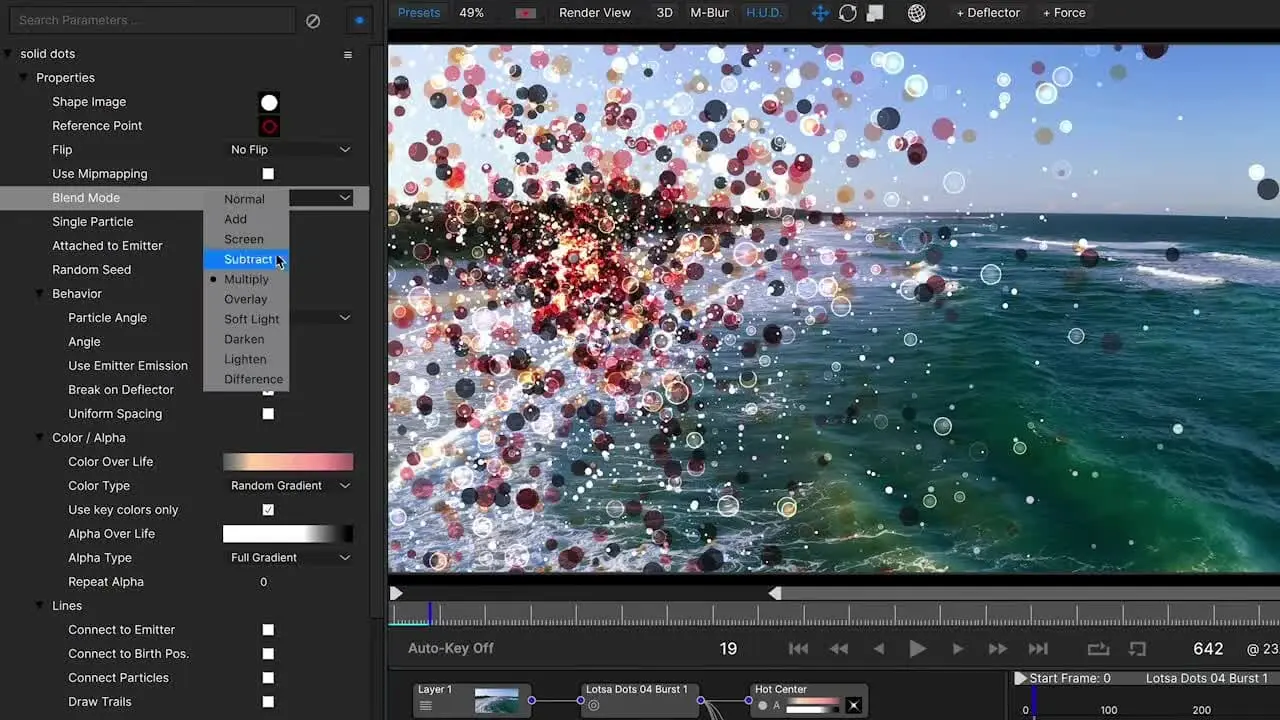Faut-il utiliser Particle Illusion en 2025 ?
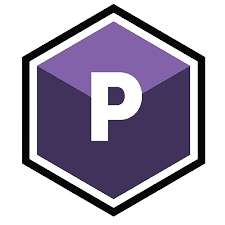
.svg)
Particle Illusion est une solution spécialisée dans la création d'effets visuels de particules en temps réel, largement utilisée par les professionnels du montage vidéo, les motion designers et les agences marketing pour enrichir leurs contenus visuels avec des effets dynamiques et attrayants. Cet outil s'adresse notamment aux créateurs de contenu qui recherchent une alternative intuitive et rapide pour générer des effets sophistiqués sans passer par des méthodes trop complexes.
En matière d'effets spéciaux, Particle Illusion occupe une place singulière grâce à sa combinaison d'efficacité et de personnalisation poussée, tout en restant accessible aux utilisateurs ayant une expérience intermédiaire en effets visuels. Vous vous demandez probablement si cet outil vaut l'investissement pour vos projets 2025 ? Cet article vous aidera à mieux comprendre ses fonctionnalités clés, ses avantages, ses limites et son adéquation selon vos besoins.
Mon retour d’expérience avec Particle Illusion
J'ai utilisé Particle Illusion tant dans un cadre personnel que professionnel, principalement pour enrichir des projets de montage avec des effets visuels de particules fluides et personnalisables. Ce qui retient l'attention, c'est sans doute sa interface intuitive combinée à une large bibliothèque d'effets qui facilite la création rapide, même sous contraintes de temps serrées.
Particle Illusion excelle particulièrement dans les contextes où la création d'effets réalistes ou stylisés est essentielle, notamment pour des transitions dynamiques, des explosions légères ou des effets de fumée et de lumière. Sa vitesse de rendu permet de tester différentes configurations sans perdre de temps précieux.
En revanche, l'outil montre certaines limites lorsqu'on souhaite des effets de particules ultra-complexes nécessitant une modélisation 3D avancée ou des intégrations poussées avec des logiciels tiers comme After Effects dans un workflow automatisé. Il peut également paraître un peu cher pour des utilisateurs occasionnels ou débutants qui n'ont pas besoin d'autant de fonctionnalités.
Est-ce que Particle Illusion est vraiment utile pour mon besoin ?
La véritable question à se poser avant d'adopter Particle Illusion est de comprendre le niveau d'exigence en matière d'effets visuels que vous souhaitez intégrer à vos vidéos. Si vous avez besoin d'effets de particules dynamiques, customisables et rapides à appliquer, cet outil est clairement pertinent.
Par exemple, les créateurs de contenu YouTube souhaitant améliorer la qualité visuelle de leurs vidéos, les agences marketing intégrant des animations attrayantes pour des campagnes publicitaires, ainsi que les motion designers qui veulent enrichir leurs projets avec des effets spéciaux, trouveront en Particle Illusion un allié précieux. Les studios de production peuvent aussi exploiter cette solution pour accélérer leur chaîne de création visuelle.
Un atout important est la capacité de l'outil à générer des effets en temps réel, ce qui permet d’ajuster rapidement les paramètres en fonction du rendu désiré, apportant une flexibilité indispensable pour des projets à délai court.

Particle Illusion présente certaines limites selon les cas d’usage. Il est moins adapté lorsque les projets demandent une modélisation ou simulation 3D avancée, car il reste avant tout un outil focalisé sur les effets 2D/2.5D. De plus, sa courbe d'apprentissage peut être un obstacle pour les utilisateurs novices cherchant une solution ultra-simple.
Cependant, des concurrents comme Trapcode Particular ou Boris FX Sapphire proposent des intégrations plus poussées avec les suites Adobe ou des capacités 3D étendues, ce qui reste à considérer en fonction du workflow spécifique. Malgré tout, Particle Illusion garde une bonne place grâce à sa rapidité et son interface conviviale.
En termes d’avantages versus inconvénients, on bénéficie d’une grande bibliothèque d’effets, d’une rapidité d’exécution et d’une personnalisation élevée, contre quelques limitations sur la complexité des simulations et le prix parfois élevé pour un utilisateur occasionnel.
Est-ce que Particle Illusion est adapté pour un débutant ?
Particle Illusion est plutôt accessible aux utilisateurs avec un minimum de connaissances en effets visuels, grâce à son interface claire et ses presets préconfigurés permettant de créer rapidement des effets attrayants. Par exemple, ses fonctions drag-and-drop et sa visualisation en temps réel facilitent la prise en main.
Pour un débutant, ces caractéristiques se traduisent par une courbe d'apprentissage raisonnable et la possibilité de produire des résultats professionnels sans expertise avancée. Néanmoins, les utilisateurs entièrement novices pourraient trouver certains paramètres techniques un peu intimidants sans un accompagnement ou tutoriel.
Combien coûte Particle Illusion ?
Particle Illusion propose une formule d'abonnement classique à environ 199$ par mois, donnant accès à la totalité des fonctionnalités, à la bibliothèque complète d'effets ainsi qu'aux mises à jour régulières. Cette formule est adaptée aux professionnels exigeants qui utilisent fréquemment l'outil dans leur workflow.
Pour les utilisateurs moins intensifs, il existe parfois des licences perpétuelles plus coûteuses mais sans renouvellements, cependant elles ne bénéficient pas toujours des dernières évolutions.
En résumé, l’abonnement mensuel est idéal pour les agences, studios de production et créateurs avancés désirant un outil performant et évolutif dans la durée.
Quelles sont les fonctionnalités clés de Particle Illusion ?
La fonctionnalité clé numéro un de Particle Illusion est sa bibliothèque immense et variée d’effets de particules, allant des explosions, fumées, feux d’artifice, étincelles jusqu’aux effets plus abstraits et artistiques. Ces effets sont instantanément visualisables et modifiables ce qui accélère considérablement la phase de création.
Une autre fonctionnalité majeure est la capacité à générer les effets en temps réel, avec un rendu fluide qui permet à l’utilisateur de tester et ajuster les paramètres visuels sans temps d’attente important, optimisant ainsi le workflow créatif.
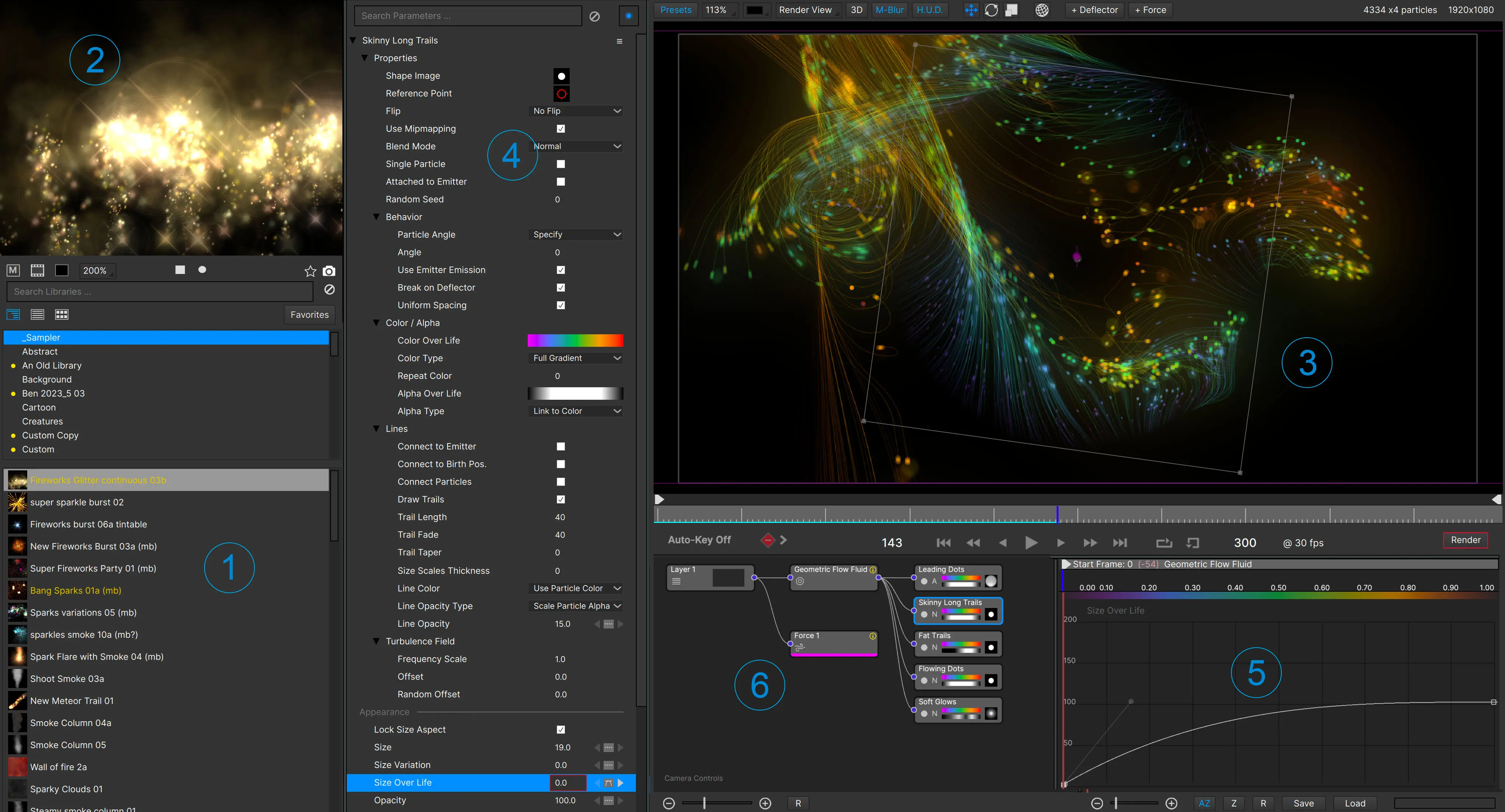
Parmi les fonctionnalités avancées, Particle Illusion propose un système de contrôle granularisé pour régler la vitesse, la gravité, la couleur ou encore la taille des particules, offrant une personnalisation poussée adaptée aux besoins spécifiques des projets.
De plus, l’outil permet l’export des effets sur différents formats vidéo et inclut des options d’intégration avec des logiciels de montage populaires pour simplifier la post-production et maximiser la compatibilité.
FAQ
Est-il fiable et sécurisé ?
Particle Illusion est un logiciel fiable, développé par une équipe expérimentée qui veille à la stabilité et la sécurité de sa plateforme. Le produit utilise des protocoles standards pour protéger les données des utilisateurs et garantir un environnement sécurisé, notamment lors du téléchargement d’effets et des mises à jour.
La robustesse du logiciel se manifeste par une bonne gestion des ressources système et une faible fréquence de bugs reportés, ce qui rassure les professionnels lors de l’utilisation intensive dans des projets exigeants.
Est-il compatible avec mes autres outils ?
Particle Illusion supporte une large gamme de formats vidéo courants, ce qui facilite son intégration avec la plupart des logiciels de montage tels qu’Adobe Premiere Pro, After Effects, Final Cut Pro, et DaVinci Resolve. Il permet également l’export en formats compatibles avec ces plateformes.
De plus, certaines versions offrent des intégrations API pour automatiser des processus ou personnaliser l’utilisation selon un workflow spécifique, rendant l’outil flexible et adapté aux besoins professionnels diversifiés.
Y a-t-il un support client réactif ?
Le support client de Particle Illusion est accessible via plusieurs canaux, incluant un centre d’aide en ligne, une FAQ complète et un service d’assistance par email. Les délais de réponse sont généralement raisonnables, autour de 24 à 48 heures.
Les retours utilisateurs soulignent la pertinence des réponses fournies, particulièrement efficaces pour résoudre les problèmes techniques ou pour des conseils d’utilisation avancée, ce qui renforce la satisfaction globale autour du logiciel.
Qu’en pensent les autres utilisateurs ?
Les avis utilisateurs de Particle Illusion mettent en avant la facilité d’utilisation et la qualité des effets proposés, louant son interface intuitive et la rapidité de rendu comme points forts majeurs. Certains apprécient particulièrement la richesse de la bibliothèque d’effets et la possibilité d’ajuster finement les paramètres.
En revanche, quelques critiques concernent le tarif jugé élevé et la complexité relative pour les débutants sans formation préalable. Néanmoins, la majorité considère que le rapport qualité-prix est bon pour un usage professionnel.
Est-ce que je peux changer facilement plus tard ?
Particle Illusion permet une exportation simple des projets dans des formats standards, facilitant la migration vers d’autres outils en cas de besoin. Cette flexibilité est précieuse pour les workflows multicouches ou collaboratifs.
Il existe aussi de nombreuses alternatives sur le marché comme Trapcode Particular, Boris FX ou HitFilm qui peuvent offrir des fonctionnalités similaires ou complémentaires, ce qui donne le choix aux utilisateurs selon leurs critères spécifiques.
Alternatives
.svg)
.svg)
.svg)
.svg)
.svg)
.svg)
.avif)
Spécialisé dans la création d'entreprises, la vente et le marketing digital, il met son expertise au service des utilisateurs pour les aider à identifier les solutions les plus adaptées à leurs besoins. Passionné par l’innovation digitale et l’optimisation des performances en ligne, Alexis s’attache à fournir des comparatifs détaillés, transparents et impartiaux.
Vous avez un projet entreprenarial ?
Nous vous accompagnons sur la structuration et le développement de votre projet tech. Prenez RDV avec un de nos Business Strategist.
.svg)
.svg)


.avif)